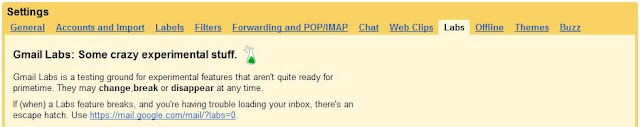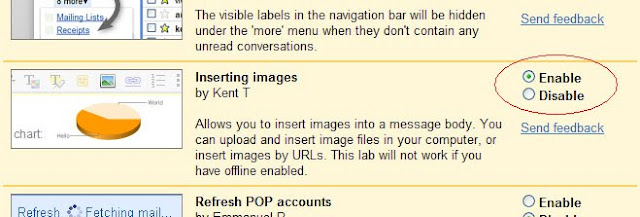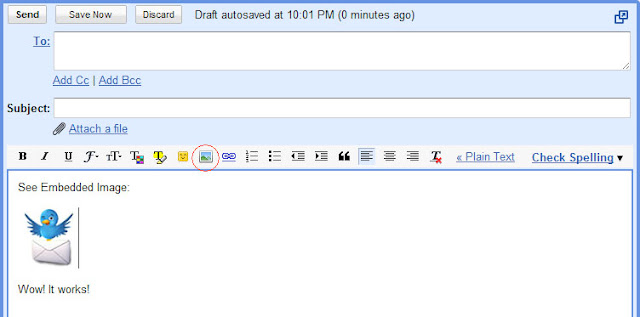Mailing list is the most important thing of any direct mail campaign. Quality mailing list will bring you a ton of success, and a bad one will not. It is very important to keep your email list clean and deduped.
Every email address must be correctly formatted and email domain must exist.
Syntactically correct email address
1. A valid email address contains only letters (a-z), numbers (0-9),
hyphens (-), underscores (_), periods (.) and only one 'at' sign (@).
2. Valid email address must begin with a letter or a number.
3. There must be at least one '.' character in the email address.
4. There must be at least one character before the '.' and at least one character after it.
5. Valid email domain must end with a character (a-z).
Opt-In List Manager has the Extract and clean feature that allows you to quickly sort and dedupe your mailing list, verify email addresses and leave only well-formed emails. Additionally it's able to remove email addresses from domains starting with a number and from domains ends with an invalid top-level domain.
Email domain verification
The best way to verify if an email address is real without sending actual email is to verify that there is a mail server registered to the email domain.
Verify Domains feature of Opt-In List Manager performs an MX (or A) record lookup for every email address from your mailing list and exclude emails from non-existent domains. Additionally it can try to connect to mail server (Try Connect option) and verify the SMTP greeting (Check SMTP greeting option).
Another great function in Opt-In List Manager is country-based email filtering. To determine the country by IP address of email domain it can use the local ip to country database or perform WHOIS request to whois.arin.net service. You can keep or exclude country specific email domains by checking the appropriate check box in Verify Domain and entering two-digit country code (for example, US is for United States).( Read more... )


 Opt-In Software
Opt-In Software